1. GifBoom
The free app we’re using is “GifBoom: Animated GIF Camera” from TapMojo.
It is available for both the iPhone and Android phones.
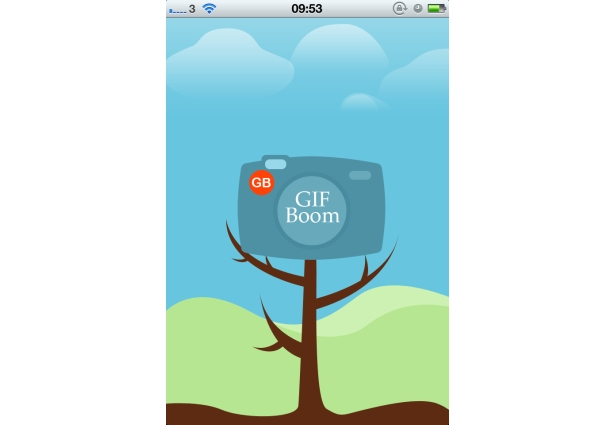
2. The App
Once you’re in the app, hit “Post” at the bottom of the screen to get you into the app’s main screen.
From here you can switch from the main camera to the phone’s front-facing camera, turn on the “flashlight” (the camera’s flash) and access some more advanced settings — more of which will come later.
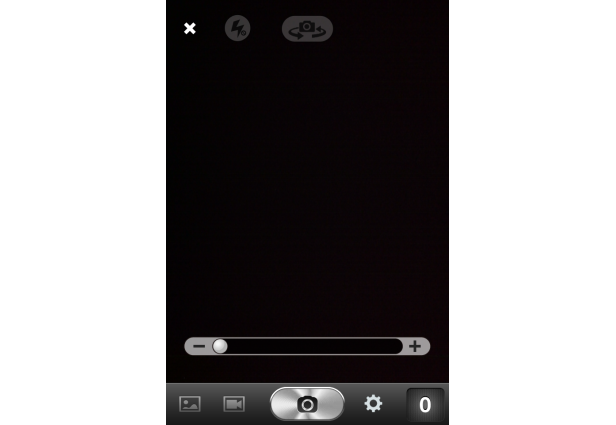
3. Using the Camera
If you just want to capture images in sequence, simply hit the silver camera button at the center bottom of your display to get started.
This will record 20 frames to be converted into GIF format.
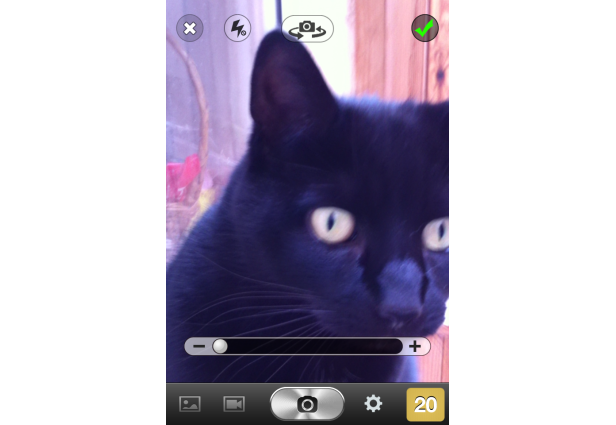
4. Using Photos From Your Camera Roll
If you want to create a GIF from images you’ve already captured (or have saved to your Camera Roll), simply tap on the photo icon in the very bottom-right of the app’s main screen.
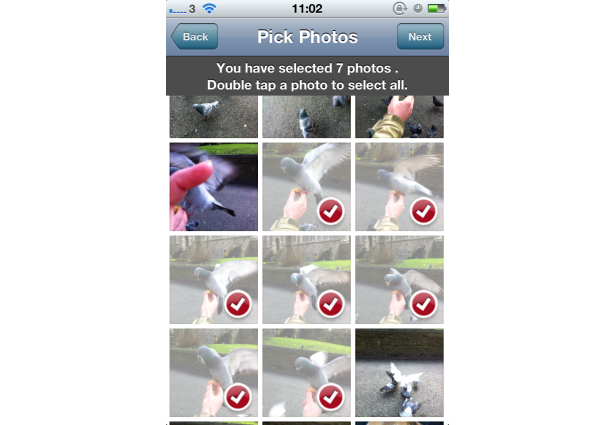
5. Using Video From Your Camera Roll
You can make GIFs from videos you’ve shot with (or have saved to) your iPhone or Android.
Simply hit the video camera icon on the bottom-right of the app’s main display to select your clip.
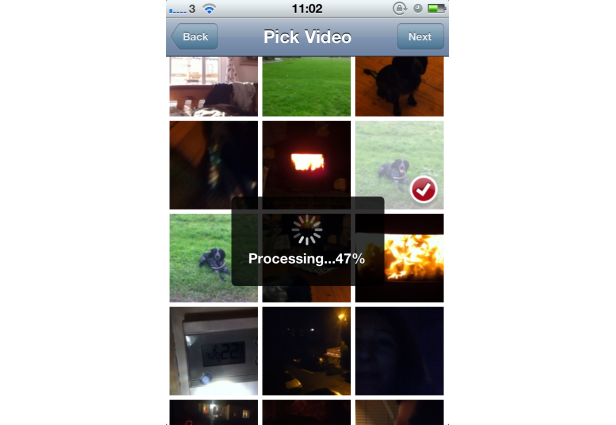
6. Selecting Video Frames
Once you’ve chosen the video you want to use, the app breaks the clip down into frames.
You can select up to 20 frames to create the final GIF.
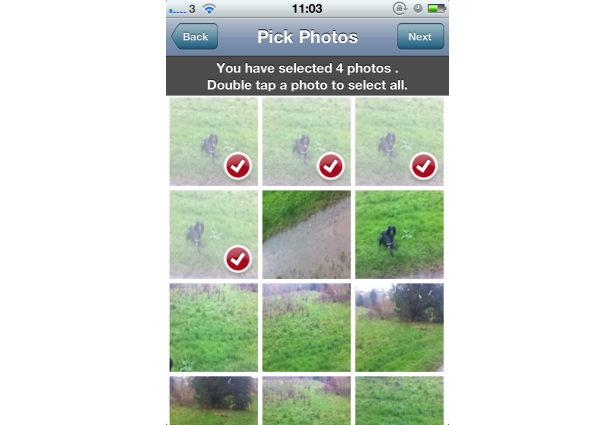
7. Advanced Settings
You can access the app’s advanced settings from the main display.
Tap on the cog icon and you can change the speed of the auto-capture or switch to manual capture.
In manual capture you get another feature that’s useful if you’re shooting live. The “onion skin” tool will show you the previous frame so you can better line up the next one.
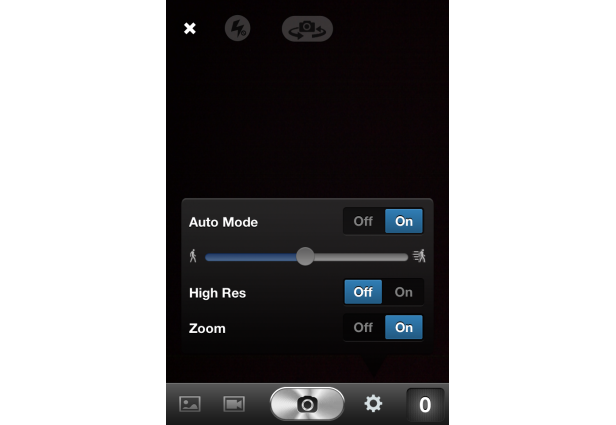
8. Preview
As part of the creation process, you can view a real-time preview of your GIF.
At this stage, by hitting the “ABC” icon, you can reverse the order of the pics.
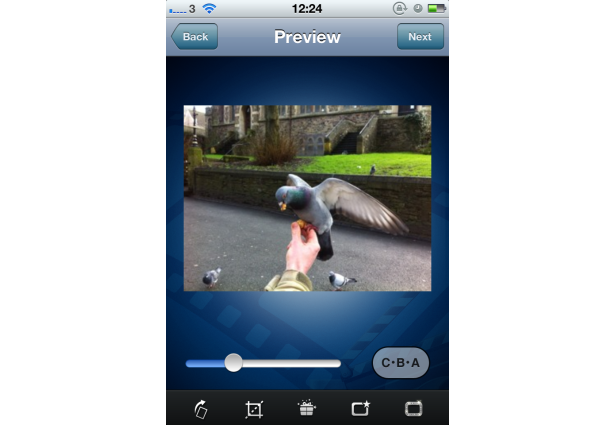
9. Special Effects: Cropping
Once you’ve created your basic GIF, GifBoom offers a decent set of edit options.
You can rotate your creation and also crop it, either “freeform” or to various standard ratios.

10. Special Effects: Filters
You can also apply a filter to your GIF.
Options include night vision and “x-ray” effects, black and white, sepia and a few Lomo-style filters for toy camera-type results.
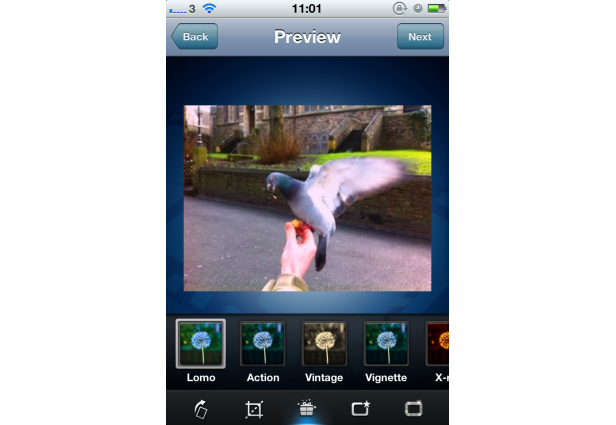
11. Special Effects: Frames
There are also frames that you can add to your GIF.
These include a strong vignette, different colored picture frames, a Polaroid-style border, and a few more novelty options.
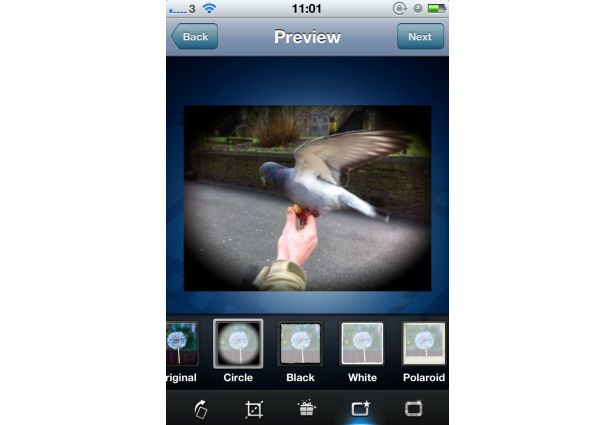
12. Sharing Options
Once you’re happy with your GIF you can email it, save it to your Camera Roll or text it to a friend.
If you’re signed into the GifBoom service, you can also share it to social sites like Facebook, Twitter and Tumblr.
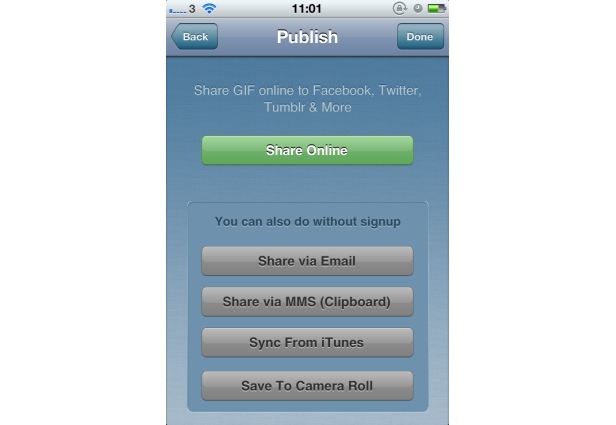
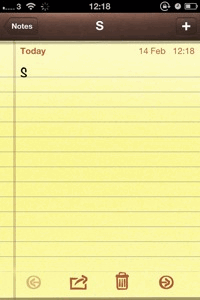
Did you know you can whip up tasty animated GIFs on your iPhone or Android handset, in seconds, free? We’ve found a superb app that will help you animate photographs and GIF-icize video.
Whether you want to join in with a popular meme, give a social avatar a bit of motion enhancement or just create something that will make your friends laugh, we have a super-simple way to do it.
Take a look through the gallery for our easy-peasy walkthrough. Just remember to use your newly-found, GIF-making superpowers wisely!
Source: Mashable » Tech



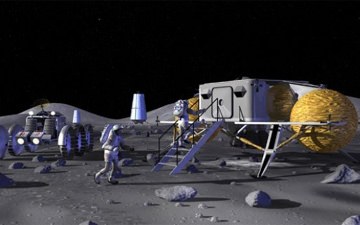 Russian Space Agency Roscosmos is considering the construction of a permanent base on the moon, according to a report.
Russian Space Agency Roscosmos is considering the construction of a permanent base on the moon, according to a report. 
 Email, you’ve come a long way, baby.
Email, you’ve come a long way, baby.
 The Gadget of the Day Series is supported by the Energizer® Inductive Charger, which brings you the next generation of charging with Qi technology. Qi is the new universal standard for wireless charging … now that’s positivenergy™.
The Gadget of the Day Series is supported by the Energizer® Inductive Charger, which brings you the next generation of charging with Qi technology. Qi is the new universal standard for wireless charging … now that’s positivenergy™.






 The Gadget of the Day Series is supported by the Energizer® Inductive Charger, which brings you the next generation of charging with Qi technology. Qi is the new universal standard for wireless charging … now that’s positivenergy™.
The Gadget of the Day Series is supported by the Energizer® Inductive Charger, which brings you the next generation of charging with Qi technology. Qi is the new universal standard for wireless charging … now that’s positivenergy™.







 The Gadget of the Day Series is supported by the Energizer® Inductive Charger, which brings you the next generation of charging with Qi technology. Qi is the new universal standard for wireless charging … now that’s positivenergy™.
The Gadget of the Day Series is supported by the Energizer® Inductive Charger, which brings you the next generation of charging with Qi technology. Qi is the new universal standard for wireless charging … now that’s positivenergy™.



