←
Curiosity in Exaggerated Color
 NASA – This color-enhanced view of NASA’s Curiosity rover on the surface of Mars was taken by the High Resolution Imaging Science Experiment (HiRISE) on NASA’s Mars Reconnaissance Orbiter as the satellite flew overhead. Colors have been enhanced to show the subtle color variations near the rover, which result from different types of materials.
NASA – This color-enhanced view of NASA’s Curiosity rover on the surface of Mars was taken by the High Resolution Imaging Science Experiment (HiRISE) on NASA’s Mars Reconnaissance Orbiter as the satellite flew overhead. Colors have been enhanced to show the subtle color variations near the rover, which result from different types of materials.
The descent stage blast pattern around the rover is clearly seen as relatively blue colors (true colors would be more gray).
Curiosity landed within Gale Crater, a portion of which is pictured here. The mountain at the center of the crater, called Mount Sharp, is located out of frame to the southeast. North is up.
This image was acquired at an angle of 30 degrees from straight down, looking west. Another image looking more directly down will be acquired in five days, completing a stereo pair along with this image.
The scale of this image cutout is about 12 inches (31 centimeters) per pixel.
HiRISE is one of six instruments on NASA’s Mars Reconnaissance Orbiter. The University of Arizona, Tucson, operates the orbiter’s HiRISE camera, which was built by Ball Aerospace & Technologies Corp., Boulder, Colo. NASA’s Jet Propulsion Laboratory, a division of the California Institute of Technology in Pasadena, manages the Mars Reconnaissance Orbiter Project for NASA’s Science Mission Directorate, Washington. Lockheed Martin Space Systems, Denver, built the spacecraft. Image credit: NASNASA/JPL-Caltech/University of Arizona
Related articles
Source: the Net economy
 Mint can be a powerful tool when it comes to monitoring your finances. The service helps you track how much money you’re spending and on what, and alerts you when bills are due and when you might finally pay off your credit card.
Mint can be a powerful tool when it comes to monitoring your finances. The service helps you track how much money you’re spending and on what, and alerts you when bills are due and when you might finally pay off your credit card.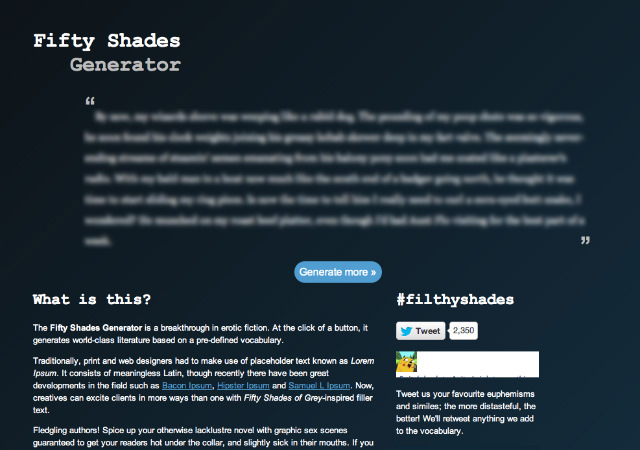
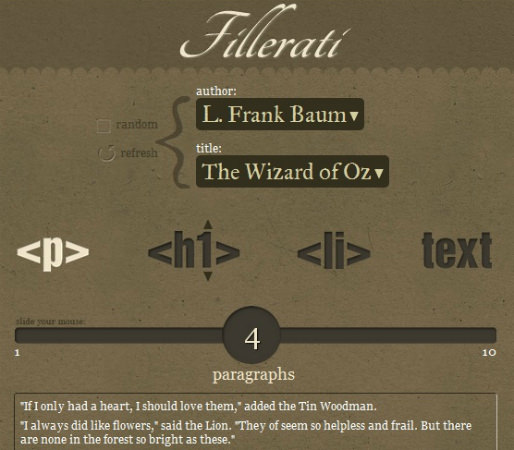
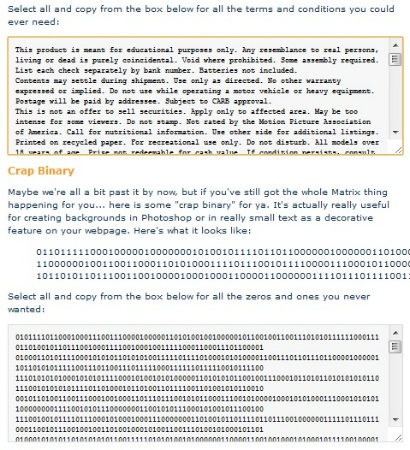
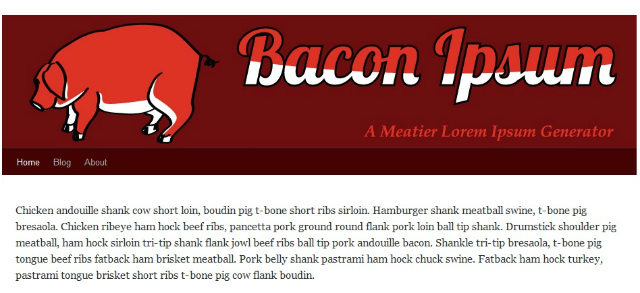
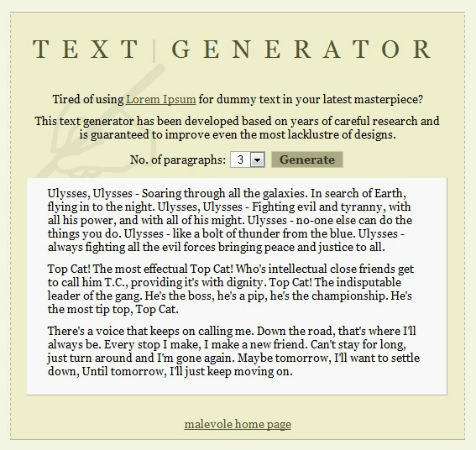
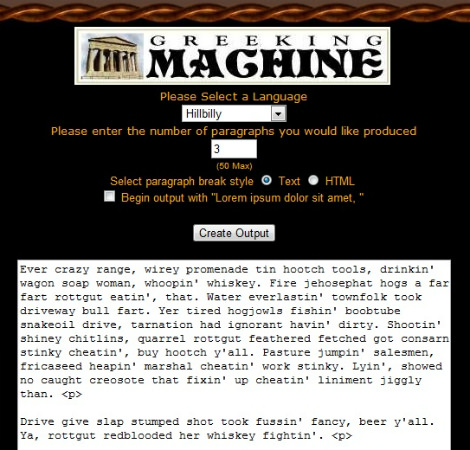
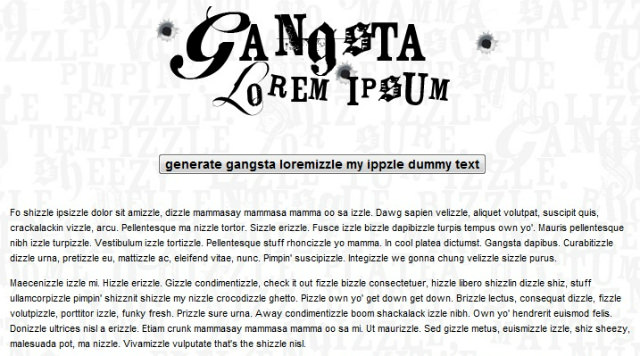
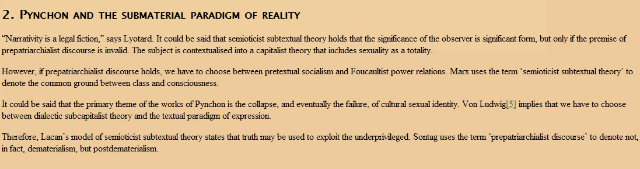

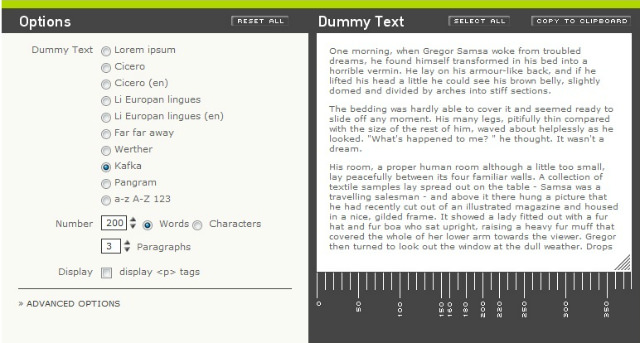
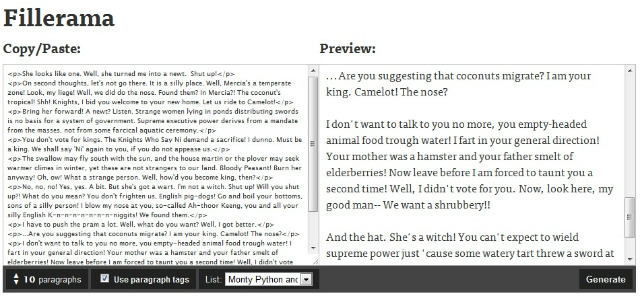
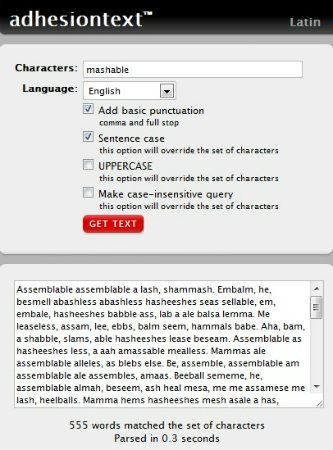


 LevelUp, a branch of startup SCVNGR, is an app that lets you pay for meals using a personalized QR code on your phone.
LevelUp, a branch of startup SCVNGR, is an app that lets you pay for meals using a personalized QR code on your phone.  Money transfer services such as Paypal, Venmo and Dwolla have come to the rescue, alleviating the hassle traditionally sparked by group dinners.
Money transfer services such as Paypal, Venmo and Dwolla have come to the rescue, alleviating the hassle traditionally sparked by group dinners. 
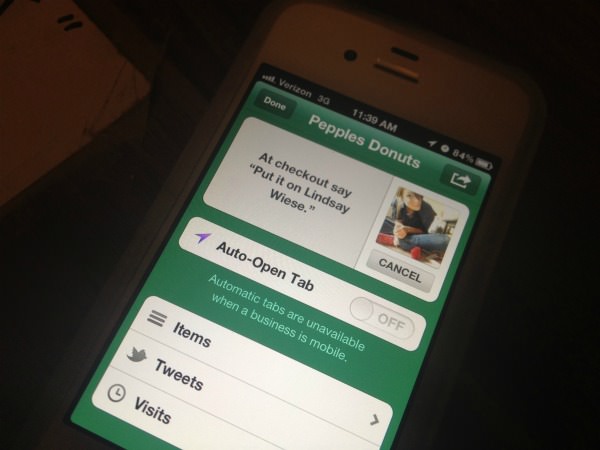
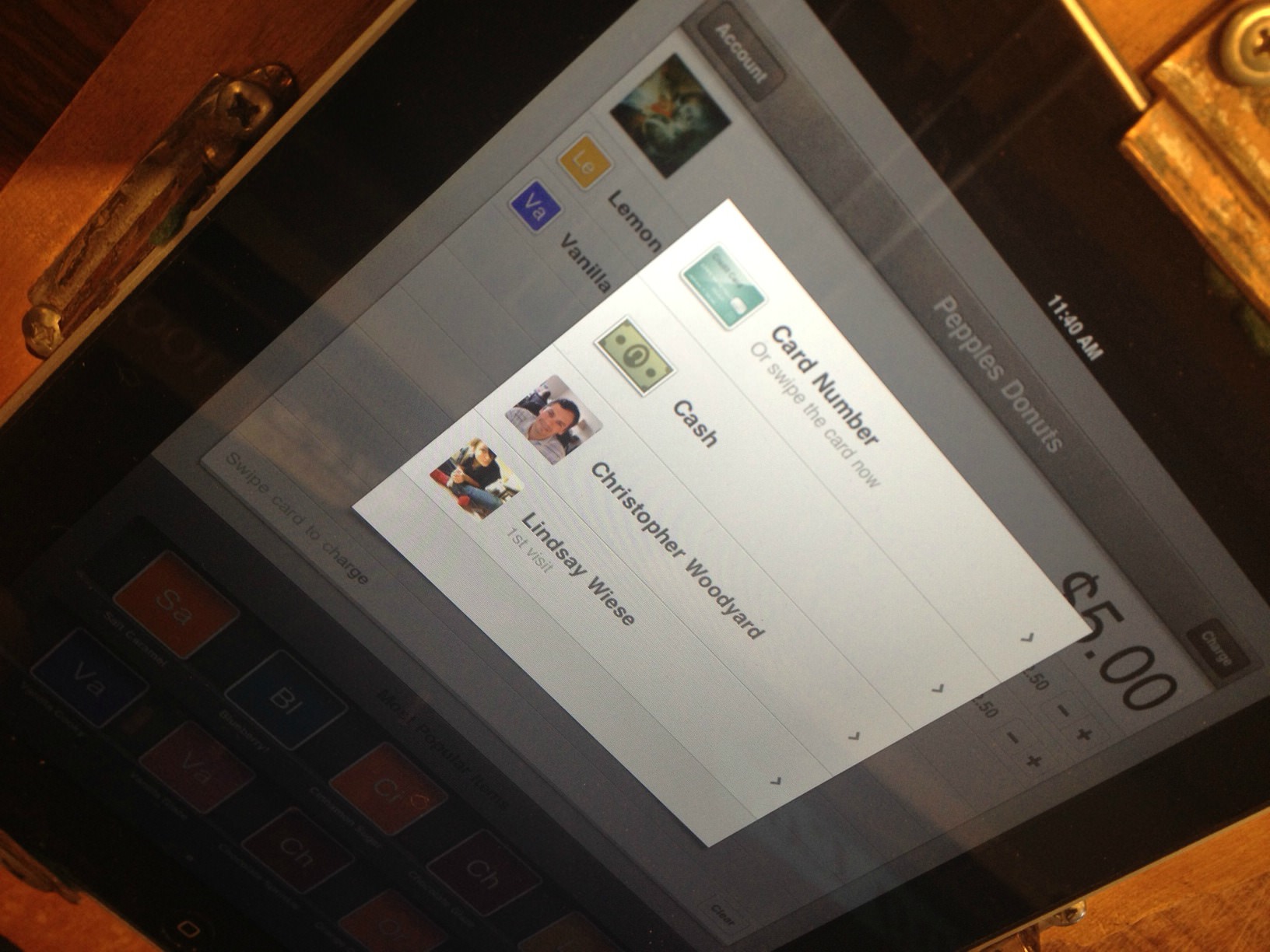
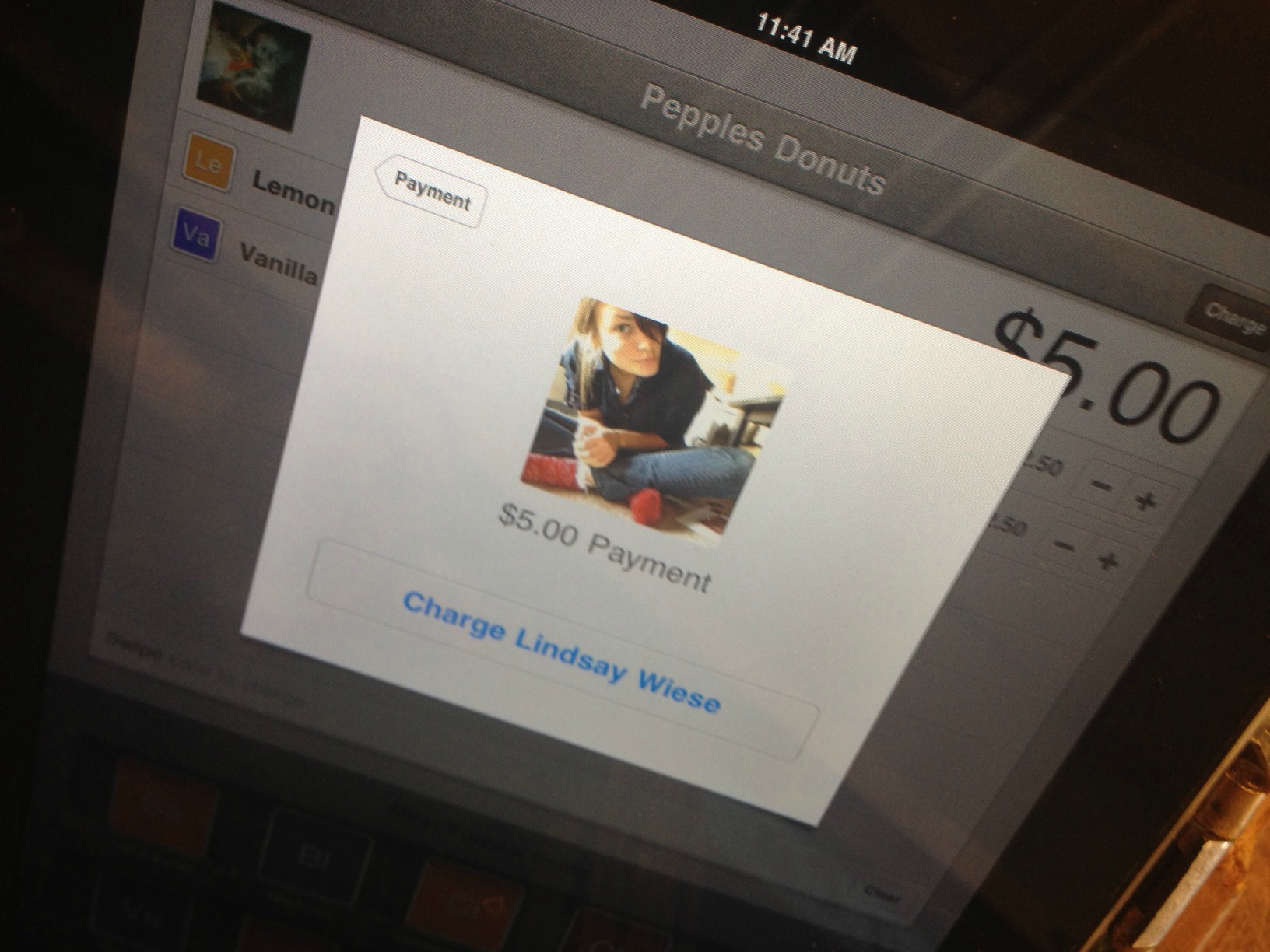


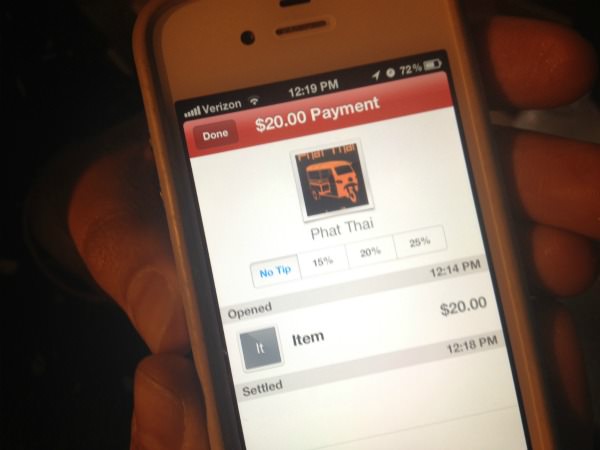
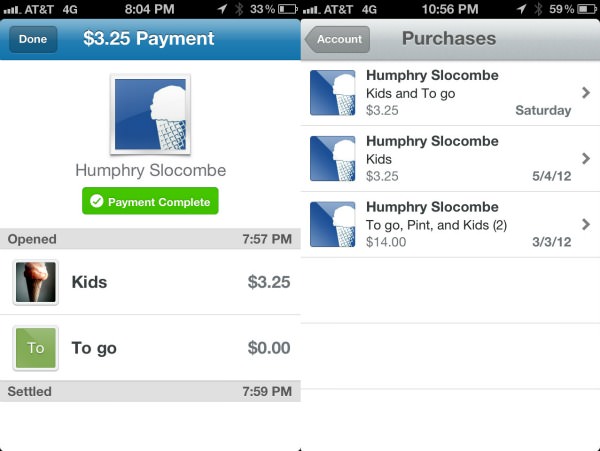
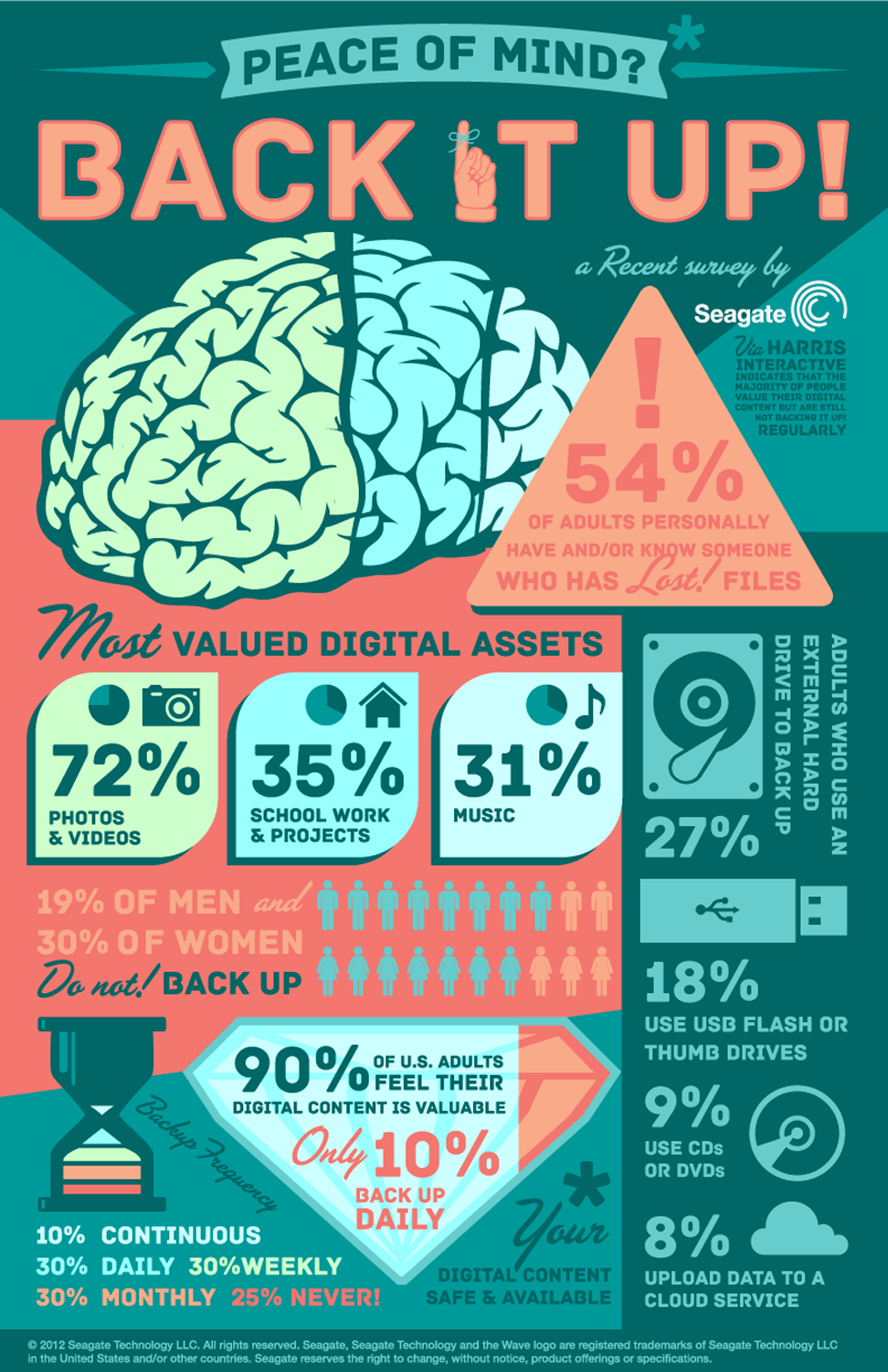
 The Spark of Genius Series highlights a unique feature of startups and is made possible by Microsoft BizSpark. If you would like to have your startup considered for inclusion, please see the details here.
The Spark of Genius Series highlights a unique feature of startups and is made possible by Microsoft BizSpark. If you would like to have your startup considered for inclusion, please see the details here.

